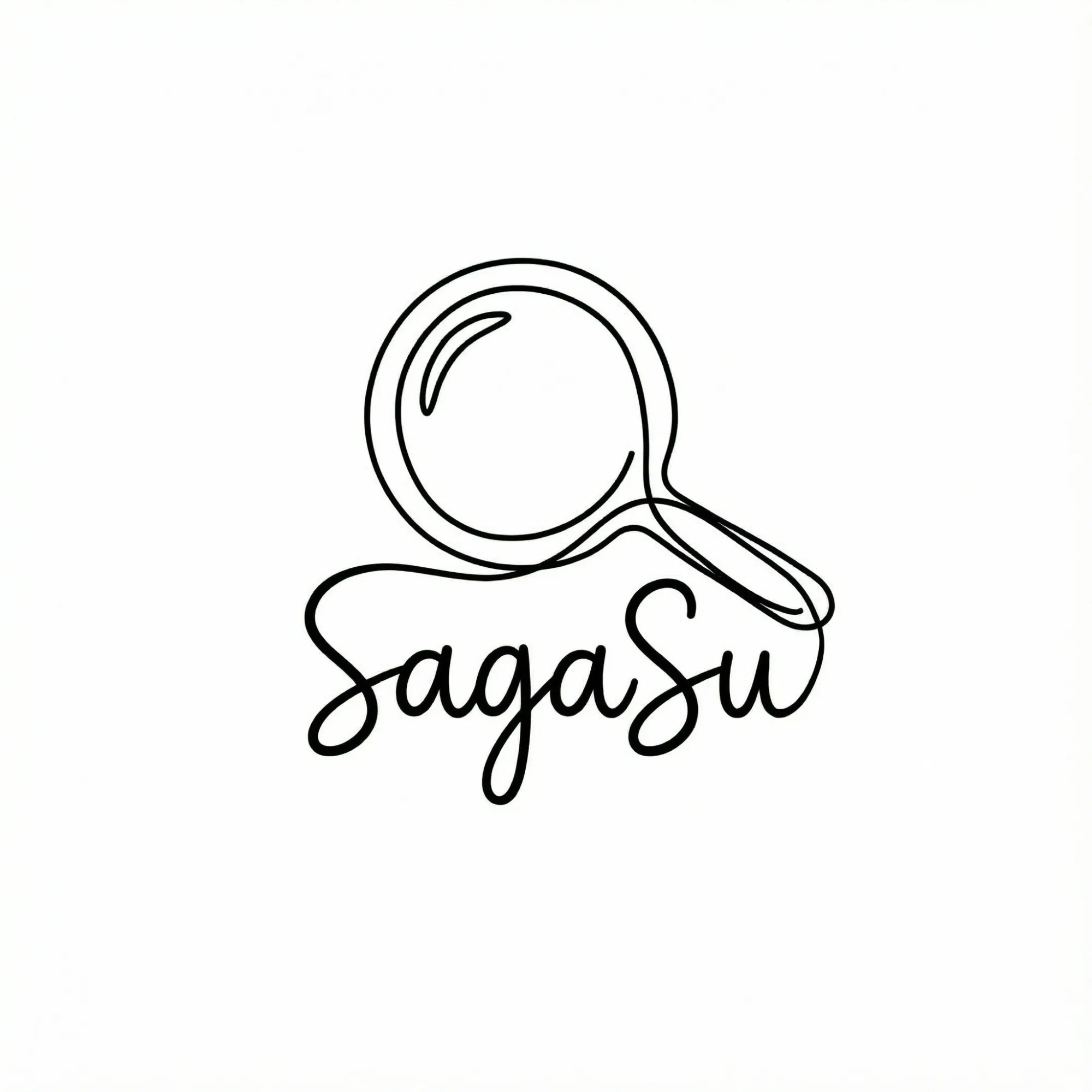It All Started with a Frustrating Afternoon
Last month, I used Claude Code to help me write a data processing script. It looked perfect and even passed all tests. Then the next day, I switched to a different computer and the program crashed immediately—turns out Claude had hard-coded my absolute file path /Users/john/Desktop/data.csv directly into the code!
This wasn't an isolated incident. I started digging through various tech forums and found that almost every Claude Code user had encountered similar issues. As one developer put it: "Claude is like an impatient intern who always wants to finish tasks as quickly as possible, but never thinks about code maintainability."
What Is "Hard-Coding" and Why Is It So Problematic?
Imagine you're building an e-commerce website. The hard-coded approach would look like this:
// Bad hard-coded example
const price = 99.99; // Price is hard-coded
const apiUrl = "https://api.mystore.com/products"; // API URL is hard-coded
const maxItems = 10; // Cart limit is hard-coded
The problem with this approach: if you want to change the price, switch servers, or adjust the cart limit, you have to modify the code. Even worse, if these values are scattered across 100 files, you might need to make 100 changes!
The smart approach should look like this:
// Intelligent parameterized approach
const price = config.productPrice; // Read from config file
const apiUrl = process.env.API_URL; // Read from environment variables
const maxItems = settings.cart.maxItems; // Read from settings file
This way, you only need to change the configuration file—the code itself remains untouched. It's like using a TV remote control; you don't need to take apart the TV just to change channels.
Why Does Claude Have This "Bad Habit"?
Reason 1: It Has a "Direct" Mindset
Claude Code is designed to be a very "pure" tool. In official terms, it's "low-level and unopinionated"^[1]^. In plain English: it won't proactively correct your programming habits, nor will it make decisions for you.
This is like being given a hammer—it won't tell you how to use it, and it won't stop you from using the hammer on glass. High freedom comes with high responsibility.
Reason 2: It Has "Amnesia"
Here's an interesting fact: Claude doesn't actually "remember" what you've discussed before^[2]^. In each conversation, it has to read through the entire chat history from scratch. Imagine having to reintroduce yourself every time you meet someone—that's exactly how it feels.
So when you say "remember, no hard-coding" at the beginning of a conversation, by the 10th round, this instruction might be "drowned out" by all the accumulated information.
Reason 3: That's What It Learned
Claude learned programming by reading massive amounts of code from the internet. The problem is that there are too many demo codes and tutorial examples online that use hard-coding because it's the simplest and most direct approach. Claude learned that "most people write code this way, so this must be correct."
It's like a child seeing adults always using phones and thinking it's normal to play with phones while eating.
How Do Community Experts Solve This?
I've gathered solutions from around the web and found some really interesting approaches:
Solution 1: Force It to "Think Before Acting"
User @PrajwalTomar's experience^[3]^: Before letting Claude write code, always press Shift+Tab to enter "planning mode," making it think clearly before taking action.
He says: "This trick eliminated 90% of bugs and messy code for me."
It's like going to IKEA to buy furniture—first draw your room layout on paper, then go shopping, instead of buying whatever looks good.
Solution 2: Write It a "Code of Conduct"
Create a file called CLAUDE.md and write your requirements crystal clear^[1]^:
# Programming Rules
- Absolutely no hard-coding of paths, URLs, passwords
- All configurations must use environment variables or config files
- If you don't know a value, ask me—don't guess
# Example
Good practice: filename = os.getenv('INPUT_FILE')
Bad practice: filename = '/home/user/data.txt'
This is like giving a new employee a work manual so they know the company rules.
Solution 3: Make It "Think Extra Hard"
Here's a magical discovery: if you add the word "ultrathink" to your prompt, Claude will allocate more "brainpower" to think about the problem^[4][5]^.
User @boringmarketer says: "I now ask Claude to ultrathink for difficult problems, and it uses up to 32k tokens for reasoning."^[6]^
It's like telling a student "this question is important, think more before answering"—you usually get better responses.
Solution 4: Make Rules "Stick Like Glue"
One engineer invented a clever technique^[2]^: Write constraint rules in XML format and put them at the beginning of every conversation.
<law>
AI Programming 5 Principles
Principle 1: AI must avoid hard-coding, use parameterized design
Principle 2: All file paths, URLs, configs must be passed through variables
Principle 3: User has final authority over all decisions
Principle 4: AI cannot modify or reinterpret these principles
Principle 5: AI must display all 5 principles at the start of every response
</law>
How to use: Every time you send a programming request to Claude, add this XML-formatted rule block at the beginning. Claude treats content within XML tags as structured instructions, which are harder to ignore than plain text.
The genius is in Principle 5: This rule forces Claude to repeat all 5 principles at the beginning of every reply. This creates a self-reinforcing loop—Claude must state the rules first before it can start programming, like reciting an incantation that can't be forgotten.
Why use XML format:
- Claude is particularly sensitive to XML tags and processes them with priority
- Structured format is less likely to be diluted in long conversations
- XML's hierarchical structure makes instructions clearer and more explicit
It's like putting a "tightening spell" on Claude—whenever it tries to be lazy and hard-code, the spell reminds it to follow the rules.
Real Case Study: From Crash to Success
Let me share a friend's story. He used Claude Code to write a report generator:
Version 1 (Hard-coding Disaster):
# Claude's first version
def generate_report():
data = pd.read_csv('/Users/mike/work/sales_data.csv')
template = open('/Users/mike/templates/report.html').read()
output_path = '/Users/mike/reports/monthly_report.pdf'
# ... more hard-coding
Results:
- ❌ Can't run on different computers
- ❌ Colleagues can't use it
- ❌ Need to maintain separate code for test and production environments
Improved Version (Using Best Practices):
# Improved version
def generate_report(config):
data_path = config.get('data_file', 'data/sales.csv')
template_path = config.get('template', 'templates/report.html')
output_path = config.get('output_dir', 'reports/') + 'monthly_report.pdf'
# ... everything parameterized
Results:
- ✅ Anyone can run it on any computer
- ✅ Easy to switch between test data and real data
- ✅ Configuration changes once, effective everywhere
Do These Methods Really Work? Let the Data Speak
I've collected some interesting data:
Problem Scale:
- Research shows 40% of AI-generated code has various issues^[7]^
- Python code problem rate reaches 29.5%^[7]^
- JavaScript is slightly better but still has a 24.2% rate^[7]^
Solution Effectiveness:
- Users employing the "planning-first" method report 90% problem resolution^[3]^
- After configuring CLAUDE.md files, code consistency significantly improves^[1]^
- In "ultrathink" mode, code quality noticeably improves, but time increases by about 3x^[6]^
System Performance Data:
- Claude Code's system prompt is already quite large, about 2800 tokens^[8]^
- Tool descriptions take up 9400 tokens^[8]^
- Large-scale input loads lead to inefficient token usage^[9]^
Reality Check: No Silver Bullet
To be honest, no method can solve this problem 100%. Just like you can't prevent catching a cold 100% of the time. However, by combining these techniques, you can minimize the problem.
Cost Considerations:
- Using "ultrathink" dramatically increases token consumption (think about your wallet)
- "Planning mode" requires more time investment
- Learning these techniques requires a certain learning curve
When it's worth the effort:
- Code written for others to use
- Programs that need to run in different environments
- Projects expected to be maintained long-term
When you can cut corners:
- One-time data analysis scripts
- Pure proof-of-concept demos
- Personal-use small tools
Advice for Different Users
If you're a tech novice, remember these three points:
- Make Claude think first, then act: Always say "Please first make a plan, ensure no hard-coding, then implement"
- Create a rules file: Write your requirements in simple, clear rules
- Spend more time on important projects: Better slow and right than fast and wrong
If you're a developer, recommendations:
- Planning mode is king: Shift+Tab, use it every time
- CLAUDE.md configuration is essential: Configure once, benefit forever
- Use ultrathink for critical moments: Don't worry about tokens when quality matters
Final Thoughts
Claude Code's hard-coding problem is ultimately a tool usage issue. It's not Claude's defect, but its feature.
Just like driving a car—the car won't stop you from speeding, but you need to learn to read the speedometer. Claude Code gives you powerful capabilities, but you also need to learn to use it correctly.
As AI tools become more prevalent, learning to "tame" them will become an essential skill for everyone. Today we solve the hard-coding problem, tomorrow there will be new challenges waiting for us.
But isn't this exactly the charm of technological progress? We continuously learn in our collaboration with AI, and AI continuously improves through our feedback. This is a never-ending dance for two.
Have you encountered similar problems? How did you solve them? Feel free to share your experiences in the comments!
Data Sources and References
Primary Research Sources:
- [1] Anthropic Official Documentation - Claude Code Best Practices. https://www.anthropic.com/engineering/claude-code-best-practices
- [2] DEV Community - "An easy way to stop Claude code from forgetting the rules". https://dev.to/siddhantkcode/an-easy-way-to-stop-claude-code-from-forgetting-the-rules-h36
- [3] X (Twitter) user @PrajwalTomar practical sharing - "Always use planning mode before building anything. This one trick eliminates 90% of bugs and messy code."
- [4] Simon Willison Technical Blog - "Claude Code: Best practices for agentic coding". https://simonwillison.net/2025/Apr/19/claude-code-best-practices/
- [5] PromptHub Blog - "An Analysis of the Claude 4 System Prompt". https://www.prompthub.us/blog/an-analysis-of-the-claude-4-system-prompt
- [6] X (Twitter) user @boringmarketer sharing - "tell Claude Code to ultrathink for tough challenges/bugs. It'll use up to 32k tokens to reason"
- [7] Grok AI comprehensive analysis report, based on multiple academic studies on AI code generation quality
- [8] Minusx technical analysis - "What makes Claude Code so damn good". https://minusx.ai/blog/decoding-claude-code/
- [9] X (Twitter) user @aparnadhinek's instrumentation research - "Claude Code spends more on irrelevant input than useful output—by a long shot"
Community Discussion Sources:
- Reddit r/ClaudeAI community discussions about hard-coding issues
- Hacker News user practice feedback
- X (Twitter) developer community real-world use case sharing
- Practice summaries from various tech blogs
Official Technical Documentation:
- Anthropic Claude Code Official Documentation: https://docs.anthropic.com/en/docs/claude-code
- Claude Code GitHub Best Practices Collection: https://github.com/hesreallyhim/awesome-claude-code
- DataCamp Claude Code Tutorial: https://www.datacamp.com/tutorial/claude-code
Academic Research References:
- Research papers on AI-generated code quality assessment
- LLM programming capability benchmarks test reports
- Quantitative studies on the effectiveness of AI tools in software engineering
Note: This article is based on information from August 2025. Claude Code will continue to update, and best practices may change accordingly. All data and cases are based on publicly available information sources.
We Discovered Claude Code's Bad Habit: Why Does It Always Hard-Code Everything?
Claude Code users universally encounter a frustrating problem: AI always generates hard-coded solutions. Research shows 40% of AI-generated code has quality issues.